Optimizing your images not only helps your WordPress site load faster, but can also boost your SEO.
When it comes to website’s speed, images are the most important factor behind website loading time. Google and other search engines give high preference to web pages that are highly optimized for speed.
As a larger number of people have started to use mobile and tablets to browse websites, users hate to wait for websites which take more time to load. Based on current technology trend, it’s better to enhance loading time of website before you lose your customers.
And hence, it has become a top priority to compress image on your website to speed up and rank your site higher in search engines. There are other excellent articles and plugins for enhancing your WordPress images experience too.
1. WP Smush
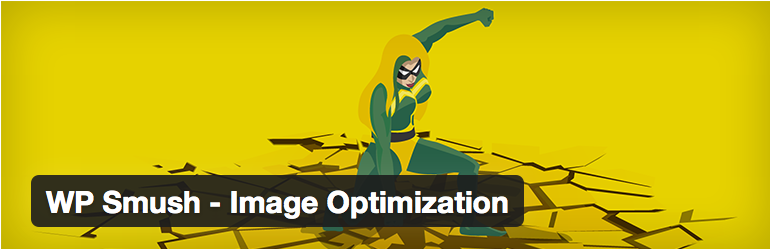
This is easily the fastest, most user-friendly and best-performing image compression plugin for WordPress.
WP Smush lets you compress JPEG, GIF and PNG images up to 32MB individually or in bulk using our dedicated smushing servers.
The plugin work by stripping meta data from JPEG files, optimizing JPEG compression, converting certain GIFs to indexed PNGs and stripping the un-used colors from indexed images.
With WP Smush, you can set up automated smushing so all of your new images are automatically compressed when uploaded to your site. WP Smush is also compatible with NextGEN Gallery and WP Retina 2x for high quality image display with the smallest possible file size.
You can find it here.
2. EWWW Image Optimizer
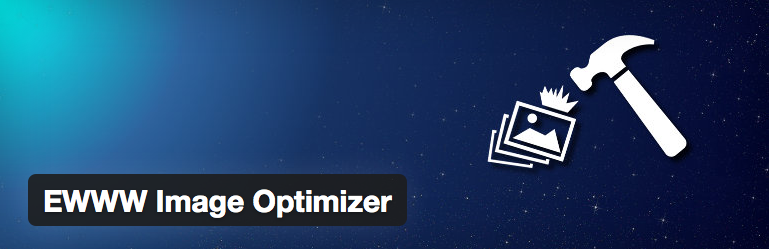
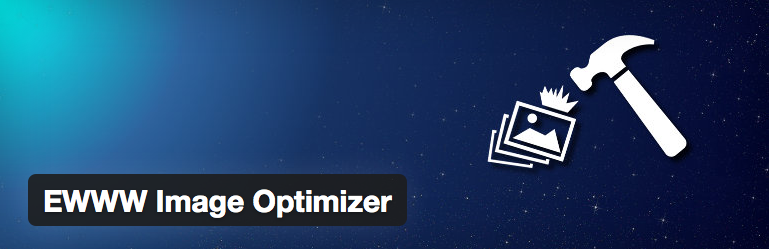
EWWW Image Optimizer automatically and losslessly optimizes your images as you upload them to your site. It can also optimize images that you have previously uploaded.
Another nice feature of this plugin is the ability to convert your images to the file format that produces the smallest image size. It can also optionally apply lossy reductions for PNG images.
You can find it here.
3. Imsanity


Don’t be scared off by Imsanity’s freaky feature image in the WordPress Plugin Repository. This free plugin automatically resizes images to a more “sane” size.
The plugin is configurable with a max width, height and quality. When a contributor uploads an image that is larger than the configured size, Imsanity will automatically scale it down to the configured size and replace the original image.
You can find it here.
4. Hammy
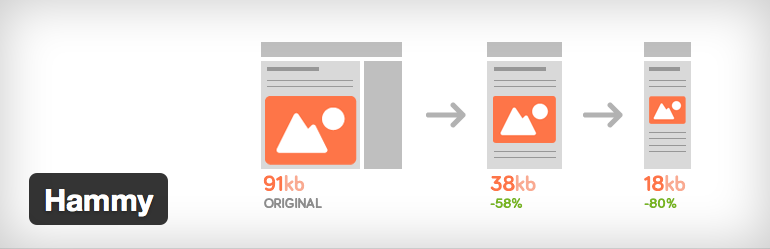
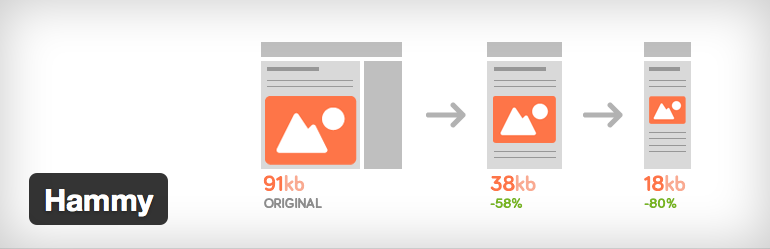
If you take adaptive design seriously, you might want to consider using Hammy. This plugin takes your images and regenerates a number of smaller sized images. So when a visitors arrives on yours site, they see the most appropriate sized image (or the smallest one possible). This makes for a better and faster experience, especially for mobile users.
Hammy only works for images within posts and pages, not custom post types.
You can find it here.
5. SEO Friendly Images
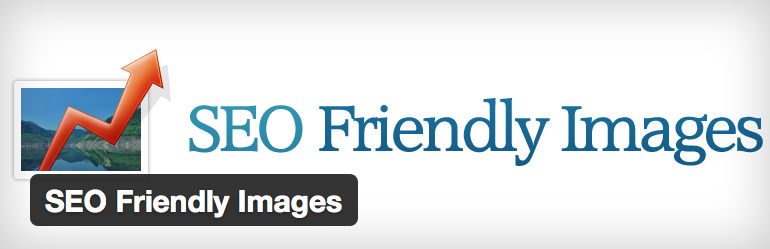
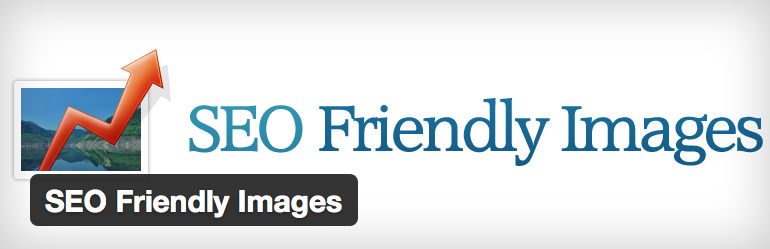
This plugin is for optimizing your images for search engines.
It helps you to get more organic traffic from search engines. It automatically adds alt and title attribute to images.
Alt attribute is the primary thing which is seen by search engines to find images for any keyword. You can use this plugin with WP Smush for a complete solution.
You can find it here.
There are lots of plugins available in WordPress repository for optimization of images. Choose the one which suits best to your needs.
I would prefer these plugins on top for my WordPress websites, please share which is your favorite plugin for image optimization.

